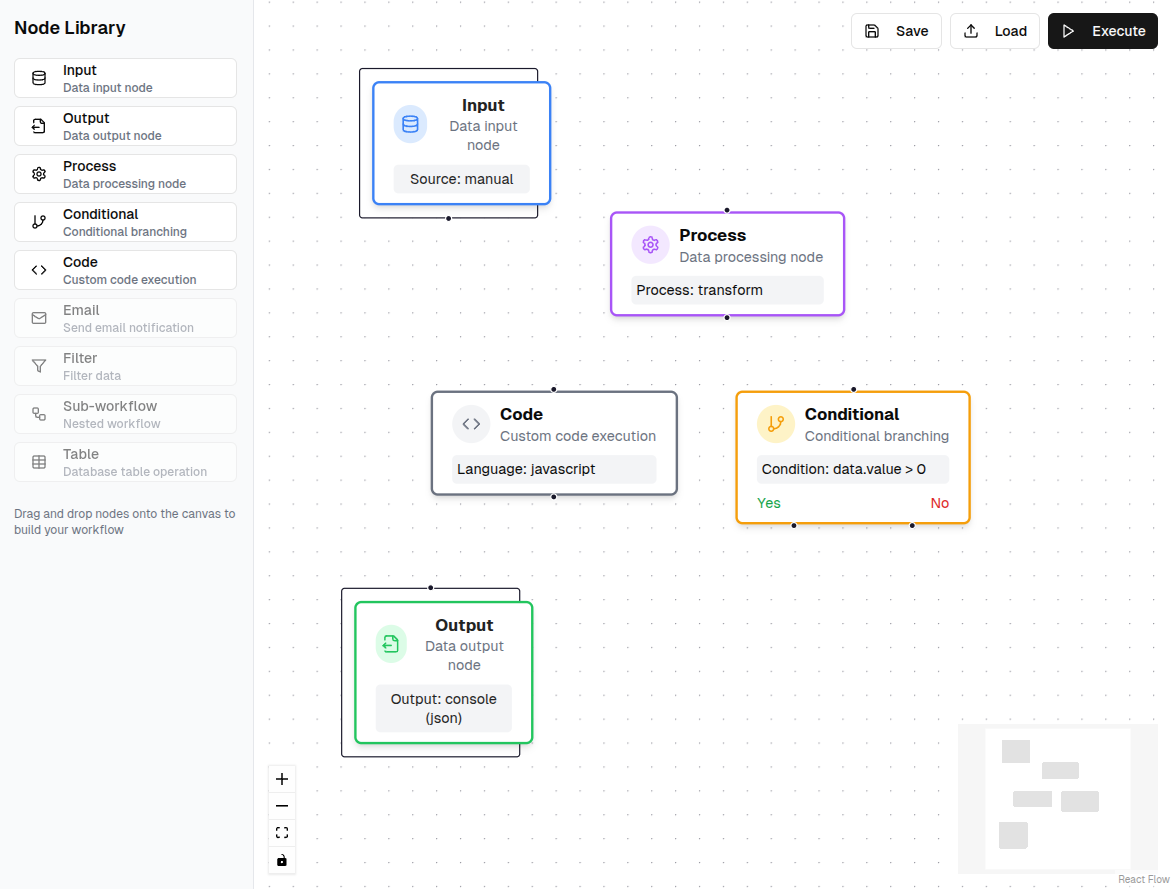Workflow Builder is a sophisticated web application that provides a visual interface for creating, editing, and managing complex automation workflows. Built with Next.js and ReactFlow, it offers an intuitive drag-and-drop experience with node-based editing, real-time execution capabilities, and comprehensive workflow management features.
Key Features
The application includes a visual workflow design interface with drag-and-drop functionality for creating complex workflows, a comprehensive node library with various workflow components, real-time execution and monitoring capabilities, built-in code editor for custom node configurations, and support for conditional logic and branching workflows.
Technology Stack
Built with Next.js 15 and React 19 for optimal performance, TypeScript for type safety, and ReactFlow for powerful node-based editing capabilities. The project utilizes shadcn/ui components built on Radix UI primitives for accessibility and includes comprehensive workflow management with save/load, export/import, and version control features.
Workflow Builder Interface
The application features an interactive canvas for building workflows, a comprehensive library of workflow nodes including input, process, conditional, code, and output nodes, detailed configuration panels for each node type, built-in code editor for custom logic, and real-time workflow execution engine.
Node Types and Functionality
The system supports various node types including input nodes for data input and parameter configuration, process nodes for automated processing and transformation, conditional nodes for logic branching and decision making, code nodes for custom code execution and scripting, and output nodes for data output and result handling.
Workflow Management
The application provides comprehensive workflow management capabilities including save/load functionality for workflow persistence, export/import features for workflow sharing and collaboration, version control for workflow versioning and history, pre-built workflow templates, and built-in workflow documentation.
Development Features
The project showcases modern web development practices including static generation for optimal performance, code splitting for faster loading, optimized ReactFlow rendering for canvas performance, efficient node and edge management, and bundle optimization for JavaScript and CSS.
Use Cases
Perfect for building automation platforms, workflow management systems, business process automation tools, data processing pipelines, and any application requiring visual workflow design. The drag-and-drop interface and node-based editing make it particularly suitable for complex automation and process management applications.
Customization
The application is designed for easy customization with support for adding new node types, extending functionality through workflow utilities, creating custom edge types for specialized connections, implementing additional execution engines, and modifying styling through Tailwind CSS.